Modern drivers increasingly rely on their smartphones for navigation, music, and communication while on the road. Android Auto solves this problem by bringing a simplified, driver-friendly interface to your car's display, minimizing distractions and keeping your focus on driving. Whether you use it for turn-by-turn directions, hands-free calls, or streaming music, Android Auto enhances convenience and safety. Many Huawei smartphone users wonder does Android Auto work on huawei—and the answer depends on compatibility. In this article, we’ll break down the key benefits, limitations, and must-try features to help you decide if Android Auto is right for you.
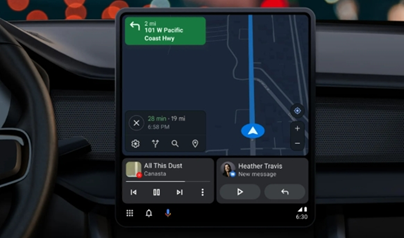
1. Key Benefits of Using Android Auto
Safer Driving with Hands-Free Controls
One of the biggest advantages of Android Auto is its ability to minimize distractions. Instead of fumbling with your phone, you can control navigation, messages, and music using voice commands or large, easy-to-press buttons on your car’s display. For example, you can ask Google Assistant to read your latest messages aloud or change your playlist without taking your hands off the wheel. Huawei phones, known for their powerful processors and smooth performance, integrate well with Android Auto, ensuring quick response times. Studies show that hands-free systems reduce accident risks significantly, making Android Auto a smart choice for safety-conscious drivers.
Seamless Smartphone Integration
Android Auto mirrors essential apps from your phone onto your car’s screen in a simplified layout. Whether you need Google Maps for navigation, Spotify for music, or WhatsApp for messages, everything is optimized for driving. The system even adapts to day and night modes, reducing screen glare during nighttime driving. If you frequently switch between apps while driving, Android Auto streamlines the experience, keeping you connected without the hassle.
Better Navigation with Google Maps/Waze
Getting lost is frustrating, especially in unfamiliar areas. Android Auto provides real-time navigation with Google Maps or Waze, offering traffic updates, alternate routes, and speed trap alerts. Unlike standalone GPS devices, these apps stay updated automatically, ensuring you always have the latest maps. Whether you’re commuting daily or taking a road trip, Android Auto helps you reach your destination efficiently.
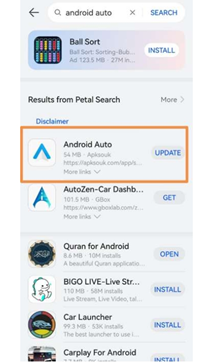
2. Potential Drawbacks & Limitations
While Android Auto offers many benefits, it’s not perfect. Some users report connectivity issues, especially with older car models or certain smartphones. Wireless Android Auto can sometimes lag or disconnect unexpectedly, requiring a reset. Additionally, not all apps are supported—social media platforms like Instagram or TikTok won’t appear on the interface for safety reasons. Huawei users may also encounter compatibility issues, as some models require additional steps to enable Android Auto. Another limitation is the dependency on a stable internet connection; without data, features like live traffic updates or streaming won’t work. Despite these drawbacks, most drivers find Android Auto’s advantages outweigh the inconveniences.
3. Must-Try Android Auto Features
Voice Commands with Google Assistant
Google Assistant is the backbone of Android Auto, allowing you to control almost every function with your voice. You can ask for directions, send texts, or even check the weather without touching your phone. For example, saying, “Hey Google, navigate to the nearest gas station” instantly pulls up the best route. This feature alone makes Android Auto worth using, as it keeps your eyes on the road while staying productive.
Music & Podcast Streaming
Long drives become more enjoyable with easy access to your favorite music and podcasts. Android Auto supports Spotify, YouTube Music, and other streaming apps, letting you browse playlists or discover new songs safely. The interface is simplified, so you won’t get distracted by complicated menus. This means you can focus on the road while enjoying an immersive audio experience..
Smart Messaging & Call Handling
Missing important calls or messages while driving is no longer a concern. Android Auto reads texts aloud and lets you reply via voice, so you never have to glance at your phone. Incoming calls are displayed on the car’s screen with large buttons for answering or rejecting. This feature is especially useful for professionals who need to stay reachable while commuting.
4. Wireless vs. Wired Android Auto: Which Is Better?
Wireless Android Auto offers the convenience of a cable-free setup, but it requires a compatible car stereo and phone. It’s great for quick trips, though it may drain your battery faster. Wired connections, on the other hand, are more reliable and keep your phone charged, making them ideal for long drives. Huawei phones support both methods, but wireless functionality depends on the model. If your car supports wireless Android Auto, it’s worth trying for its clutter-free setup. However, if stability is your priority, sticking with a wired connection is the safer choice.
Conclusion
For most drivers, Android Auto is a valuable tool that enhances safety, convenience, and entertainment on the road. Its hands-free controls, seamless app integration, and real-time navigation make driving less stressful. While there are minor limitations, such as compatibility issues with certain models or occasional connectivity drops, the benefits far outweigh the drawbacks. If you frequently use your phone while driving, Android Auto is definitely worth having. Just ensure your phone and car are compatible, and you’ll enjoy a smarter, safer driving experience.










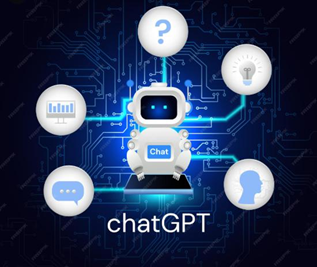









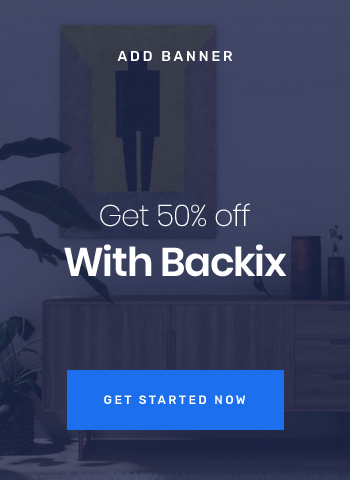
03 Comments
Karon Balina
19th May 2022 ReplyLorem ipsum dolor sit amet, consectetur adipisicing elit, sed do eiusmod tempor incididunt ut labore et dolore magna aliqua. Ut enim ad minim veniam, quis nostrud exercitation ullamco laboris nisi ut aliquip ex ea commodo consequat.
Julias Roy
19th May 2022 ReplyLorem ipsum dolor sit amet, consectetur adipisicing elit, sed do eiusmod tempor incididunt ut labore et dolore magna aliqua. Ut enim ad minim veniam, quis nostrud exercitation ullamco laboris nisi ut aliquip.
Arista Williamson
19th May 2022 ReplyLorem ipsum dolor sit amet, consectetur adipisicing elit, sed do eiusmod tempor incididunt ut labore et dolore magna aliqua. Ut enim ad minim veniam, quis nostrud exercitation ullamco laboris nisi ut aliquip ex ea commodo consequat.